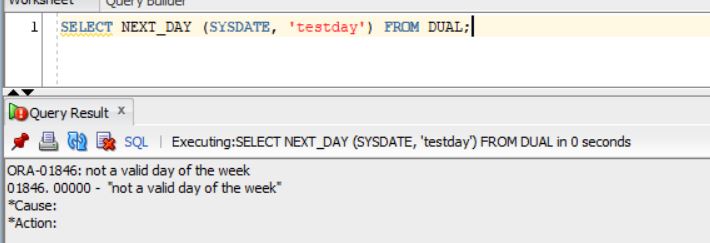The Execution_method_code field in the fnd_concurrent_programs table gives a single alphabet value that determines the Execution Method Code for that concurrent program type.
Note: In this example – taking the Executable Name of Autoinvoice Master Program i.e., RAXMTR
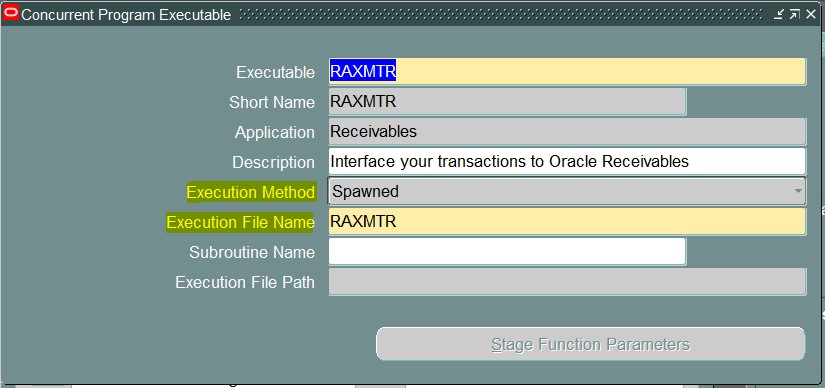
SELECT DECODE (execution_method_code,
'X', 'FlexRpt',
'F', 'FlexSql',
'H', 'Host',
'S', 'Immediate',
'K', 'Java Concurrent Program',
'J', 'Java Stored Procedure',
'M', 'Multi Language Function',
'P', 'Oracle Reports',
'I', 'PL/SQL Stored Procedure',
'E', 'Perl Concurrent Program',
'B', 'Request Set Stage Function',
'L', 'SQL*Loader',
'Q', 'SQL*Plus',
'R', 'SQL*Report',
'Z', 'Shutdown Callback',
'A', 'Spawned')
Execution_Method
FROM FND_EXECUTABLES
WHERE executable_name = 'RAXMTR'; --- Concurrent Program Executable Name
The above query gives the Execution Method name for the Executable using the Execution_Method_code technically.
Also, these values are stored in the “CP_EXECUTION_METHOD_CODE” lookup. And can be derived using the query below.
SELECT lookup_code Exection_method_code,
meaning execution_method,
enabled_flag Enabled_Flag
FROM fnd_lookup_values
WHERE LOOKUP_TYPE = 'CP_EXECUTION_METHOD_CODE' AND language = 'US';