There are a couple of steps to follow before doing any kind of Adjustment on AR Transactions.
- In order to make any adjustments like a Receipt Write-Off – Approval Limits have to be defined for the user who is doing the Adjustment. If the Approval Limit is not set, then the Receivables window throws an error to set up the Approval Limit with the error Message: “APP-AR-96983: User Write-off limit does not exist.“
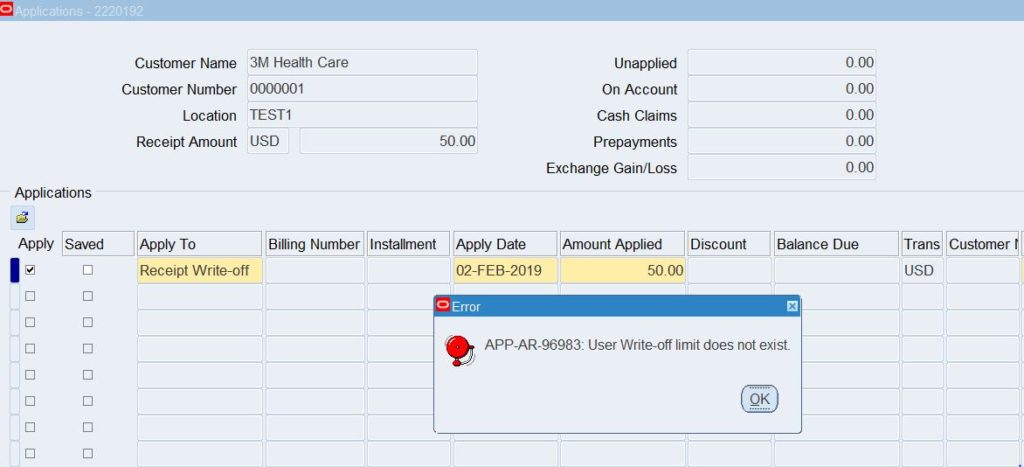
In order to correct the above message, perform the following actions: Navigate to the following – Receivables Super User -> Setup -> Transactions -> Approval Limits. In the Approval Limits window – create a record. There exists one record with the combination of a User, Adjustment Type, Currency in the Approval Limits window. Enter a record for the user as below.

- And there is a system profile option that needs to be setup before any adjustment is done on a receipt. Without setting that option first, the user may face the following error message – “APP-AR-96981: Please set the receipt write-off limits range system option. “
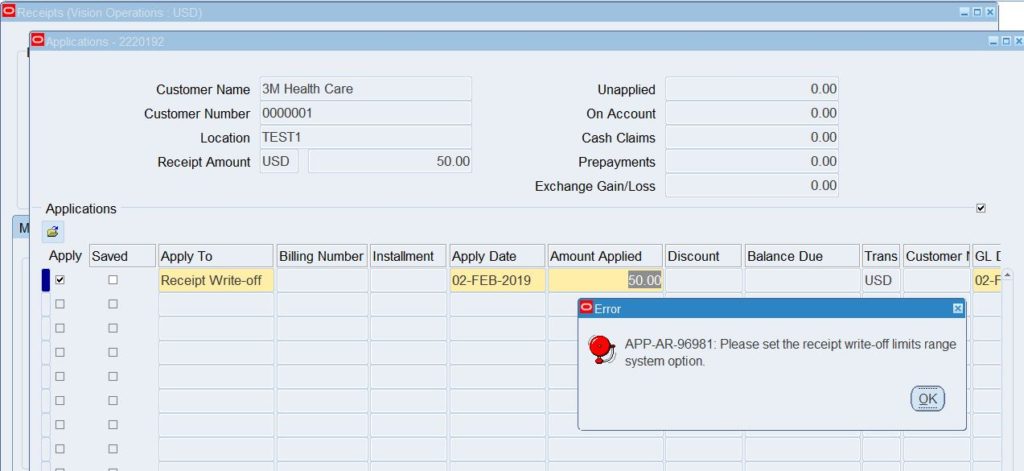
In order to correct the above messages, perform the following actions: Navigate to Receivables Super User -> Setup -> System -> System Options -> Miscellaneous Tab. For the Write-off Limits Per Receipt – enter the values as required in the company. After entering the values – the screen looks like below.
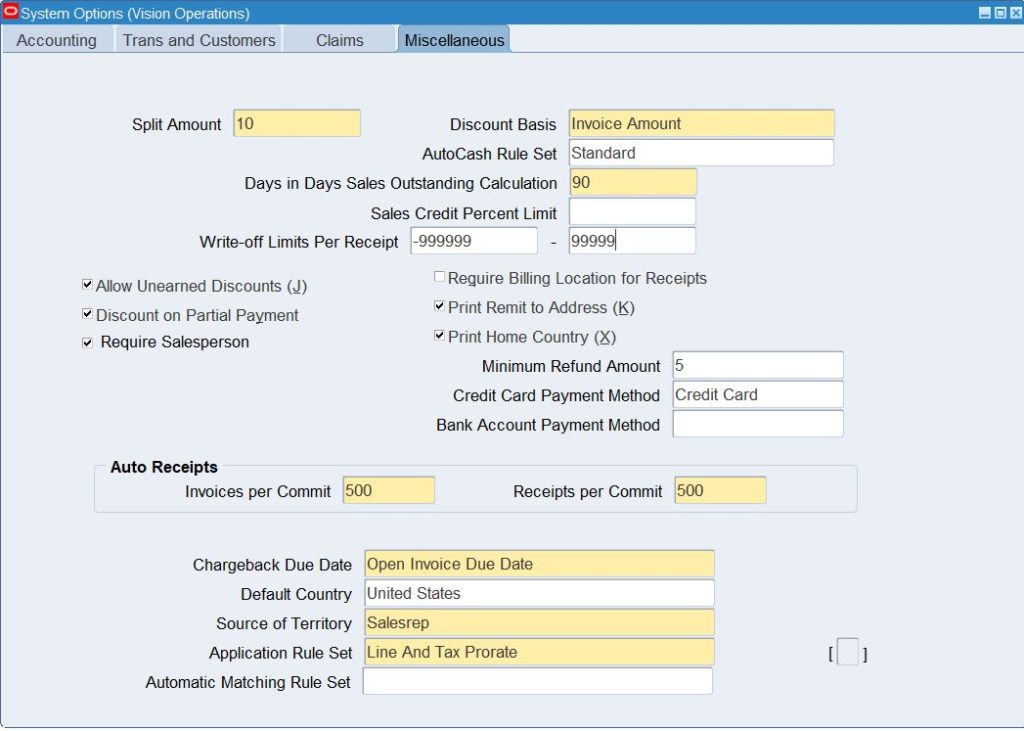
These above two steps needs to be completed before creating an adjustment on an AR Receipt like a Receipt Write-Off.
