Posts By: Phani Adivi
Warning: count(): Parameter must be an array or an object that implements Countable in /var/www/wp-content/themes/WpPremium/author.php on line 78
Understanding UTL_FILE in Oracle PL/SQL
On more than fewer occasions, while developing PL/SQL programs, we are required to read / write data from text files that reside on our operating systems. UTL_FILE package lets us to read / write files from our PL/SQL programs.
In this post, I shall try to explain some of the procedures that are primarily used during this process and a sample code is provided at the end of the post. The objective of the sample code would be “read” the data from a csv file and then to “write” data into another file placed on the server.
Some of the primary procedures used to read and write using UTL_FILE are:
UTL_FILE.fgetattr: This procedure is used to check if the file exists or not in the specified directory location. It also returns the attributes (properties) of a file.
UTL_FILE.FGETATTR(location IN VARCHAR2,
filename IN VARCHAR2,
fexists OUT BOOLEAN,
file_length OUT NUMBER,
block_size OUT BINARY_INTEGER);
The input and output parameters are:
- location: Directory location of the source file,
DIRECTORY_NAMEfromALL_DIRECTORIESview (case sensitive). - filename: Name of the file to be processed.
- fexists: The procedure returns TRUE value if the file exists in the directory.
- file_length: Length of the file in bytes.
- block_size: File system block size in bytes.
UTL_FILE.fopen: This function opens the file that needs to be processed (read or write).
UTL_FILE.FOPEN ( location IN VARCHAR2, filename IN VARCHAR2, open_mode IN VARCHAR2, max_linesize IN BINARY_INTEGER DEFAULT 1024) RETURN FILE_TYPE;
The input parameters are:
- location: Directory location of file. This string is a directory object name and must be specified in upper case.
- filename: File name, including extension (file type), without directory path. If a directory path is given as a part of the filename, it is ignored by
FOPEN. - open_mode: The mode in which the file has to be opened in. The mostly used attributes are: r -> read and w -> write.
- UTL_FILE.get_line: Once the file is opened, the get_line procedure reads the text from the open file places the text in the output buffer parameter. If the len parameter is null – then the oracle provides the max_linesize value to that parameter.
UTL_FILE.GET_LINE ( file IN FILE_TYPE, buffer OUT VARCHAR2, len IN PLS_INTEGER DEFAULT NULL);
The parameters are:
- file: Active file handle returned by an FOPEN call.
- buffer: Data buffer to receive the line read from the file.
- UTL_FILE.put_line: The put_line procedure writes the text string stored in the buffer parameter to the open file identified by file handle.
UTL_FILE.PUT_LINE ( file IN FILE_TYPE, buffer IN VARCHAR2, autoflush IN BOOLEAN DEFAULT FALSE);
The parameters are:
- file: The file that is being processed and is called using the active file handle.
- buffer: Text buffer that contains the text lines that need to be written to the file.
- UTL_FILE.fclose: This fclose procedure closes the file that is opened earlier. This is a mandatory statement during the UTL_File process. Not closing the file would keep the file open and make it unable to move or delete the file at a later stage.
UTL_FILE.fclose (l_file_handler);
The Input read file – Test_UTL_Read_File.csv has the following content:
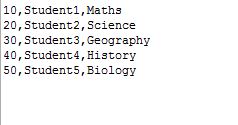
In order to explain UTL_FILE, below is the sample code that uses some of the procedures explained above. The objective of this code is to:
- Check to see if the file exists.
- Open the file.
- Read the data from the file line by line.
- Write the data into another file on the same server.
- Close the file.
declare
l_file_handler UTL_FILE.file_type;
l_file_handler1 UTL_FILE.file_type;
l_file_handler2 UTL_FILE.file_type;
l_file_exists BOOLEAN := FALSE;
l_length NUMBER;
l_blocksize NUMBER;
l_dir CONSTANT VARCHAR2 (100) DEFAULT 'XXCMNDIR';
l_new_line VARCHAR2 (500);
l_first_comma NUMBER;
l_second_comma NUMBER;
l_delim VARCHAR2 (1) := ',';
l_var1 VARCHAR2 (1000) := 'INSERT INTO XX_TEST_UTL_TBL (ID, STUDENT_NUM, SUBJECT) VALUES (';
l_var2 VARCHAR2 (1) := ')';
l_student_id VARCHAR2 (50);
l_student_num VARCHAR2 (50);
l_subject VARCHAR2 (50);
l_count NUMBER;
l_insert_stmnt VARCHAR2 (1000);
begin
/* Check to see if the file exists using the UTL_FILE.fgetattr function.*/
UTL_FILE.fgetattr (l_dir,
'Test_UTL_Read_File.csv',
l_file_exists,
l_length,
l_blocksize);
dbms_output.put_line ('l_length is: '||l_length);
dbms_output.put_line ('l_blocksize is: '||l_blocksize);
/* Opening the File.
It is mandatory to open the file before starting any operations on the files.
The File is opened using the UTL_FILE.fopen function. It has three parameters.
Directory_name, file_name, read (r) or write (w) mode. */
BEGIN
l_file_handler := UTL_FILE.fopen (l_dir,'Test_UTL_Read_File.csv','r');
l_file_handler1 := UTL_FILE.fopen (l_dir,'Test_UTL_Write_File.csv','w');
l_file_handler2 := UTL_FILE.fopen (l_dir,'Test_UTL_Error_File.csv','w');
dbms_output.put_line ('File is successfully readable...');
EXCEPTION
--Below are the different UTL_FILE Exceptions
WHEN UTL_FILE.invalid_path
THEN
UTL_FILE.put_line (l_file_handler2, 'File location is invalid: '||SUBSTR (SQLERRM, 1, 200));
WHEN UTL_FILE.invalid_mode
THEN
UTL_FILE.put_line (l_file_handler2,
'The open_mode parameter in FOPEN is invalid. '||SUBSTR (SQLERRM, 1, 200));
WHEN UTL_FILE.invalid_filehandle
THEN
UTL_FILE.put_line (l_file_handler2,
'File handle is invalid: '||SUBSTR (SQLERRM, 1, 200));
WHEN UTL_FILE.invalid_operation
THEN
UTL_FILE.put_line (l_file_handler2,
'File could not be opened or operated on as requested: '
||SUBSTR (SQLERRM, 1,200));
WHEN UTL_FILE.read_error
THEN
UTL_FILE.put_line (l_file_handler2,
'Destination buffer too small, or operating system error
occurred during the read operation: '||SUBSTR (SQLERRM, 1, 200));
WHEN UTL_FILE.write_error
THEN
UTL_FILE.put_line (l_file_handler2,
'Operating system error occurred during the write operation: '
||SUBSTR (SQLERRM,1,200));
WHEN OTHERS
THEN
UTL_FILE.put_line (l_file_handler2, 'Other Error: '||SQLERRM);
END;
/*Now once the file is opened - read the contents of the file
The UTL_FILE.GET_LINE procedure reads the text from the open files
identified by the file handle and places the text
in the output buffer paramter.*/
l_count := 0;
LOOP
l_count := l_count+1;
BEGIN
UTL_FILE.GET_LINE (l_file_handler, l_new_line);
EXCEPTION
WHEN NO_DATA_FOUND
THEN
EXIT;
END;
l_first_comma := INSTR (l_new_line, ',', 1, 1);
l_second_comma := INSTR (l_new_line, ',', 1, 2);
l_student_id := SUBSTR (l_new_line, 1, l_first_comma-1);
l_student_num := SUBSTR (l_new_line, l_first_comma+1, l_second_comma - l_first_comma - 1 );
l_subject := SUBSTR (l_new_line, l_second_comma + 1);
l_subject := REGEXP_REPLACE(l_subject,'(^[[:space:]]*|[[:space:]]*$)');
l_insert_stmnt := l_var1
||l_student_id ||l_delim
||l_student_num ||l_delim
||l_subject ||l_var2;
dbms_output.put_line (l_insert_stmnt);
UTL_FILE.put_line (l_file_handler1,l_insert_stmnt);
END LOOP;
UTL_FILE.fclose (l_file_handler);
UTL_FILE.fclose (l_file_handler1);
UTL_FILE.fclose (l_file_handler2);
exception when others
then
dbms_output.put_line ('Exception occurred in main block: '||SQLERRM);
end;
After the UTL_File completes the Write process into a file Test_UTL_Write_File.csv, then the final output is as below:
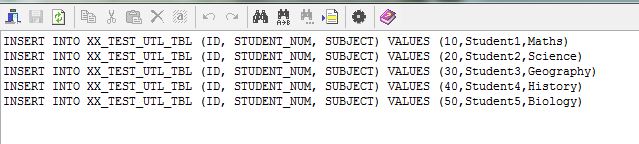
Warning: count(): Parameter must be an array or an object that implements Countable in /var/www/wp-content/themes/WpPremium/author.php on line 78
PL/SQL – TRIM function
TRIM Function
The TRIM function removes all the specified characters from the beginning or the end of the string.
SYNTAX
TRIM( [ [ LEADING | TRAILING | BOTH ] trim_character FROM ] string1 )
Parameters or Arguments
LEADING
The function will remove trim_character from the front of string1.
TRAILING
The function will remove trim_character from the end of string1.
BOTH
The function will remove trim_character from the front and end of string1.
trim_character
select TRIM ('super') from dual;
--
select TRIM (LEADING 0 from '008899000') from dual; -- removes the initial 0s from the string and gives 1223
--
select TRIM (LEADING 1 from '1123445111') from dual; -- remvoes the initial 1s and leaves the trailing 1s. Gives 23445111 as the answer.
--
select TRIM(' ' from ' orace ') from dual; -- removes all the spaces from the string - gives oracle as answer
--
select TRIM (leading ' ' from ' oracle ') from dual; -- removes the initial spaces from the string - gives oracle (with trailing spaces still existing).
--
select TRIM (trailing ' ' from ' oracle ') from dual; --removes trailing spaces from the string -- gives oracle as answer
--no parameter
select TRIM (1 from '112233111') from dual; -- since there is no parameter - 1 is taken from front and back - gives answer 2233
-- using BOTH
select TRIM (BOTH 'a' from 'a123bbcaaa') from dual; -- removes the initial 'a' as well as trailing 'aaa' from the string -- gives 123bbc as the answer.
--
select TRIM (BOTH 'bbc' from 'bbccnnabccbsbbc') from dual; -- this will give an error because the TRIM Set should have only one character - here we have 3 - bbc
--
select TRIM (BOTH 'b' from 'bbccnnabccbsbbc') from dual; -- gives ccnnabccbsbbc
Warning: count(): Parameter must be an array or an object that implements Countable in /var/www/wp-content/themes/WpPremium/author.php on line 78
Oracle Payables Invoice Interface – Validate Vendor Number
During the Payables Invoice Interface process, one of the validations involve validating the Vendor Number for which the Invoice is being created for. The Validation logic checks in the system to see if a vendor already exists for that vendor number. If Yes, then an Invoice can be created for that Supplier. Else, since that Supplier doesn’t exist, Invoices cannot be created against that supplier and the validation should result in error.
DECLARE
p_vendor_num ap_suppliers.segment1%TYPE;
l_vendor_id ap_suppliers.vendor_id%TYPE;
CURSOR cur_vendor_num_chk (cp_vendor_num ap_suppliers.segment1%TYPE)
IS
SELECT vendor_id
FROM ap_suppliers
WHERE segment1 = cp_vendor_num;
BEGIN
OPEN cur_vendor_num_chk (p_vendor_num);
FETCH cur_vendor_num_chk INTO l_vendor_id;
IF (cur_vendor_num_chk%FOUND)
THEN
DBMS_OUTPUT.put_line (
'Supplier exists in the system '
|| CHR (10)
|| ' Thus, Invoice Can be created for this vendor.');
ELSE
DBMS_OUTPUT.put_line (
'Supplier does not exist and Invoice cannot be created using this Supplier');
END IF;
CLOSE cur_vendor_num_chk;
EXCEPTION
WHEN OTHERS
THEN
DBMS_OUTPUT.put_line ('Error while validation: ' || SQLERRM);
END;
Warning: count(): Parameter must be an array or an object that implements Countable in /var/www/wp-content/themes/WpPremium/author.php on line 78
Warning: count(): Parameter must be an array or an object that implements Countable in /var/www/wp-content/themes/WpPremium/author.php on line 78
Oracle Payables Invoice Interface – Validating Invoice Number
During the Payables Invoice Interface process, one of the validations involve validating the Invoice Number. If the Invoice Number already exists in the system for a given Vendor in a given Operating Unit, then another Invoice cannot be created with the same Invoice Number. The following logic can be used for validation:
DECLARE
p_inv_number ap_invoices_all.invoice_num%TYPE;
p_vendor_id ap_invoices_all.vendor_id%TYPE;
p_org_id ap_invoices_all.org_id%TYPE;
l_inv_id ap_invoices_all.invoice_id%TYPE;
CURSOR cur_inv_num_chk (
cp_inv_number ap_invoices_all.invoice_num%TYPE,
cp_vendor_id ap_invoices_all.vendor_id%TYPE,
cp_org_id ap_invoices_all.org_id%TYPE)
IS
SELECT invoice_id
FROM ap_invoices_all
WHERE invoice_number = cp_inv_number
AND vendor_id = cp_vendor_id
AND org_id = cp_org_id;
BEGIN
OPEN cur_inv_num_chk (p_inv_number, p_vendor_id, p_org_id);
FETCH cur_inv_num_chk INTO l_inv_id;
IF (cur_inv_num_chk%FOUND)
THEN
DBMS_OUTPUT.put_line (
'Invoice already exists in the system'
|| CHR (10)
|| ' Thus, Invoice Cannot be created with this Invoice Number
for this Vendor '
|| p_vendor_id
|| ' in this organization: '
|| p_org_id);
ELSE
DBMS_OUTPUT.put_line (
'Invoice does not exist and can be created using this Invoice Number');
END IF;
CLOSE cur_inv_num_chk;
EXCEPTION
WHEN OTHERS
THEN
DBMS_OUTPUT.put_line ('Error while validation: ' || SQLERRM);
END;
Warning: count(): Parameter must be an array or an object that implements Countable in /var/www/wp-content/themes/WpPremium/author.php on line 78
Understanding AP Invoice Interface
Objective: The primary objective of this post is to understand why and how to import data into Oracle Applications in order to create Payables Invoices.
As one can understand the difference between a conversion process and an Interface – A conversion process is conducted once during a cycle to import legacy data into the Oracle, whereas an Interface is used on a daily basis to import external data into Oracle.
Many a times, users are given the task of importing external data into Oracle and create AP Invoices. Invoice data comes from sources including:
- EDI invoices from your suppliers that you load through Oracle e-Commerce Gateway.
- Supplier invoices that you transfer through the Oracle XML Gateway.
- Invoices that you load using Oracle SQL*Loader lease invoices from Oracle Property Manager.
- Lease payments from Oracle Assets, credit card transaction data that you load using the Credit Card Invoice Interface Summary.
- Invoices that you enter through the Invoice Gateway.
An Interface process goes through the following stages. A brief overview of the process is as below.
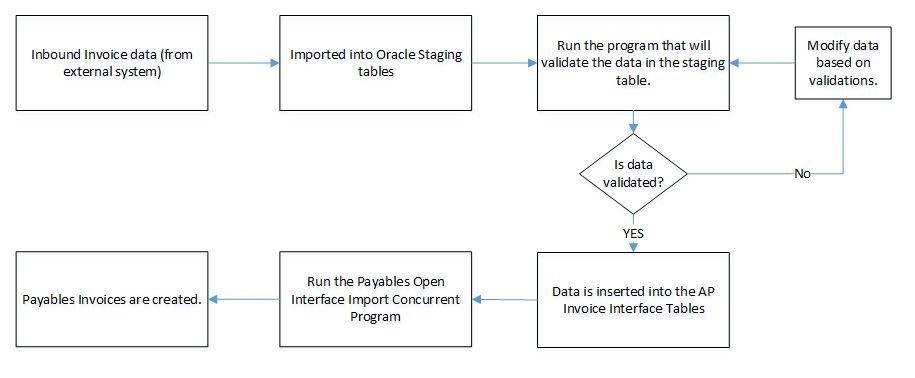
Invoice_Interface_Process
Step1: Loading into Staging table
Also, the inbound data can be loaded into the staging table in either of the following ways:
- Interfaced into the staging table using middleware technologies like webmethods or SOA.
- The data can be created and placed in a csv file and can be loaded into the staging table using SQL Loader. (Please check my sql loader tutorial for understanding this process).
Usually the data and the staging tables are designed in such a way that one row in the staging table has all the header and Line Information associated with the Payables Invoice. Also, the staging table is designed in such a way that it mimics the columns in the AP Invoice Header and Line tables. (AP_INVOICES_ALL and AP_INVOICE_LINES_ALL) tables.
Step 2: Validating Staging table
Once, the data is placed in the staging table, the data here goes through validation. Some of the basic validations that are required for AP Invoice Interface are:
- Validate Invoice Number.
- Validate Vendor Name.
- Validate Vendor Number
- Validate Invoice Type
- Validate Invoice Amount
- Validate Payment Terms.
- Validate Payment Method.
- Validate GL Date.
- Validate Payment Reason Code.
- Validate Line Type.
- Validate Sum of Line Amount
- Validate POET (Project, Organization, Expenditure, Task).
- Validate Tax Code.
- Validate Operating Unit.
- Validate Exchange Rate.
- Validate Exchange Type.
- Validate Bank Account.
- Validate Tax Location and Tax Code.
And depending on the data / columns in the staging table – more validations may be required based on the current requirement.
During the validation process, each record in the staging table is marked either as a Processed record or a failed record, depending on whether the record passed validation or not.
If the record fails validation, then the corresponding process_flag (or whatever the name of the column that you give) column in the staging table is marked as E (error). Else, if the record passes validation, then the process_flag for that record is marked as V (Validated)
Step 3: Loading into Interface Table.
All the records from the staging table that has the process_flag as ‘V‘ are then inserted into the Interface tables.
All the Header information from the staging table is passed to AP_Invoices_Interface table and all the Line Information is passed to AP_Invoice_lines_interface table.
Some of the important columns that have to be populated in the Interface tables are:
AP_INVOICES_INTERFACE:
| INVOICE_ID | Invoice identifier. Must be unique. |
| INVOICE_NUM | Supplier invoice number. Validation: must be unique for the supplier site. |
| INVOICE_TYPE_LOOKUP_CODE | Type of invoice. Use the Manage Payables Lookups task, lookup type INVOICE TYPE to identify valid values. |
| INVOICE_DATE | Invoice date used to calculate due date per payment terms. Date format: YYYY/MM/DD. |
| PO_NUMBER | Document number used to request a seller supply a product or service for payment. Use the Manage Purchase Orders task to identify valid values. |
| VENDOR_ID | Supplier identifier. If the identifier is not available, use the VENDOR_NAME column. Validated against POZ_SUPPLIERS.VENDOR_ID. |
| VENDOR_NUM | Unique number to identify a supplier. Use the Manage Suppliers task to identify valid values. |
| VENDOR_NAME | Supplier name. Use the Manage Suppliers task to identify valid values. |
| VENDOR_SITE_ID | Supplier site identifier. If the identifier is not available, use the VENDOR_SITE_CODE column. Validated against POZ_SUPPLIER_SITES_ALL.VENDOR_SITE_ID. |
| VENDOR_SITE_CODE | Physical location of the supplier. Use the Manage Suppliers task to identify valid values. |
| INVOICE_AMOUNT | Invoice amount in transaction currency. Should be positive for standard and prepayment invoices. Should be negative for credit memos. |
| INVOICE_CURRENCY_CODE | Currency of invoice. Use the Manage Currencies task to identify valid values. Use the three character ISO currency code. Example: US Dollars is USD. |
| EXCHANGE_RATE | Exchange rate used for foreign currency invoices. User entered conversion rate. Not validated. |
| EXCHANGE_RATE_TYPE | Exchange rate type for foreign currency invoices. Use the Manage Conversion Rate Types task to identify valid values. Validated against GL_DAILY_CONVERSION_TYPES.CONVERSION_TYPE. |
| EXCHANGE_DATE | Date exchange rate is effective. Usually the accounting date of the transaction. Date format: YYYY/MM/DD. |
| TERMS_ID | Payment terms identifier. If the identifier is not available, use the TERMS_NAME column. Validated against AP_TERMS_TL.TERM_ID. |
| TERMS_NAME | Name of payment term for an invoice. Use the Manage Payment Terms task to identify valid values. |
| DESCRIPTION | Invoice description. Free text field. Not validated. |
AP_INVOICE_LINES_INTERFACE:
| INVOICE_ID | Invoice identifier. Must be unique. |
| INVOICE_LINE_ID | Unique number for each invoice line of an invoice. If NULL, populated by AP_INVOICE_LINES_INTERFACE_S sequence. |
| LINE_NUMBER | Invoice line number. Must be a positive integer. Must be unique per invoice. |
| LINE_TYPE_LOOKUP_CODE | Type of invoice line. Use the Manage Payables Lookups task, lookup type INVOICE LINE TYPE to identify valid values. |
| LINE_GROUP_NUMBER | Line group number. Used to prorate charges across a group of lines. Must be a positive integer. |
| AMOUNT | Amount of the invoice line. Validated against the invoice type. Example: standard invoices must have positive amounts. Amount precision is validated against the currency. |
| ACCOUNTING_DATE | Date when the invoice line is to be accounted. Date format: YYYY/MM/DD. |
| DESCRIPTION | Description of the invoice line. Free text field. Not validated. |
Step 4: Submit Standard Program.
Once the data is inserted into the Interface table, submit the “Payables Open Interface Import” standard import program to import the Interface data and create the Payables Invoices.
l_request_id := FND_REQUEST.SUBMIT_REQUEST ( application => application_short_name
, program => 'APXIIMPT'
, description => NULL
, start_time => SYSDATE
, sub_request => FALSE
, argument1 => org_id
, argument2 => p_source
, argument3 => NULL
, argument4 => NULL
, argument5 => NULL
, argument6 => NULL
, argument7 => NULL
, argument8 => NULL
, argument9 => NULL
, argument10 => NULL -- Debug Flag
, argument11 => NULL
, argument12 => NULL
, argument13 => NULL --g_user_id
, argument14 => NULL --g_login_id
Step 5: Error Handling in Interface tables.
When data is being migrated from Interface tables to the base tables in the above step – some of the data in the Interface tables may get into error and will not be used to create the Invoices. These records can be found in the AP_INTERFACE_REJECTIONS table.
The join between the AP_Interface_Rejections and the two Interface tables is:
select air.reject_lookup_code, air.*
from ap_interface_rejections air
,ap_invoices_interface ait
where air.parent_id = ait.invoice_id
and air.parent_table = 'AP_INVOICES_INTERFACE'
select air.reject_lookup_code, air.*
from ap_interface_rejections air
,ap_invoice_lines_interface ail
where air.parent_id = ail.invoice_line_id
and air.parent_table = 'AP_INVOICE_LINES_INTERFACE'
Step 6: Verify the created Invoices
Login into Oracle Applications and navigate to Payables Superuser to query the created Invoices from the front end application and in the following base tables:
select * from ap_invoices_all select * from ap_invoice_lines_all
Warning: count(): Parameter must be an array or an object that implements Countable in /var/www/wp-content/themes/WpPremium/author.php on line 78
Join between fnd_concurrent_requests and fnd_concurrent_programs_tl
There will be many instances during which you are asked to find out the latest concurrent requests that are submitted for a given concurrent program. In order to achieve those results, you have to join the fnd_concurrent_programs_tl and the fnd_concurrent_requests tables. Below is the sample code:
SELECT fcr.request_date,
fcr.argument_text,
fcr.argument1,
fcr.argument2,
fcr.argument3,
fcr.*
FROM fnd_concurrent_requests fcr, fnd_concurrent_programs_tl fcp
WHERE fcr.concurrent_program_id = fcp.concurrent_program_id
AND fcp.user_concurrent_program_name =
'Payables Open Interface Import'
ORDER BY fcr.request_date DESC;
Warning: count(): Parameter must be an array or an object that implements Countable in /var/www/wp-content/themes/WpPremium/author.php on line 78
Validate Unit of Measure
While inserting Item related data into the MTL_SYSTEM_ITEMS_INTERFACE interface table, we need to validate the Unit of Measure field. In order to validate the Unit of Measure (UOM) already exists in the system, check if the UOM exists in the MTL_UNITS_OF_MEASURE table.
DECLARE
l_unit_of_measure mtl_units_of_measure.unit_of_measure%TYPE;
p_uom_code mtl_units_of_measure.uom_code%TYPE;
BEGIN
p_uom_code := 'EA';
SELECT unit_of_measure
INTO l_unit_of_measure
FROM mtl_units_of_measure
WHERE uom_code = p_uom_code;
DBMS_OUTPUT.put_line ('Unit of Measure is: ' || l_unit_of_measure);
EXCEPTION
WHEN OTHERS
THEN
DBMS_OUTPUT.put_line ('Unit of Measure does not exist: ' || SQLERRM);
END;
